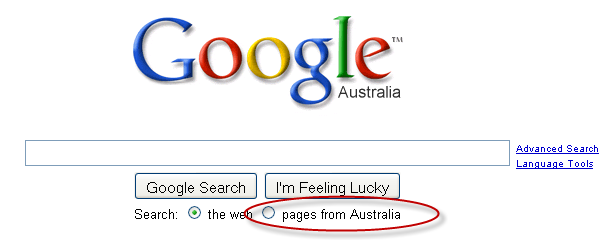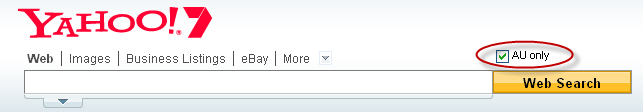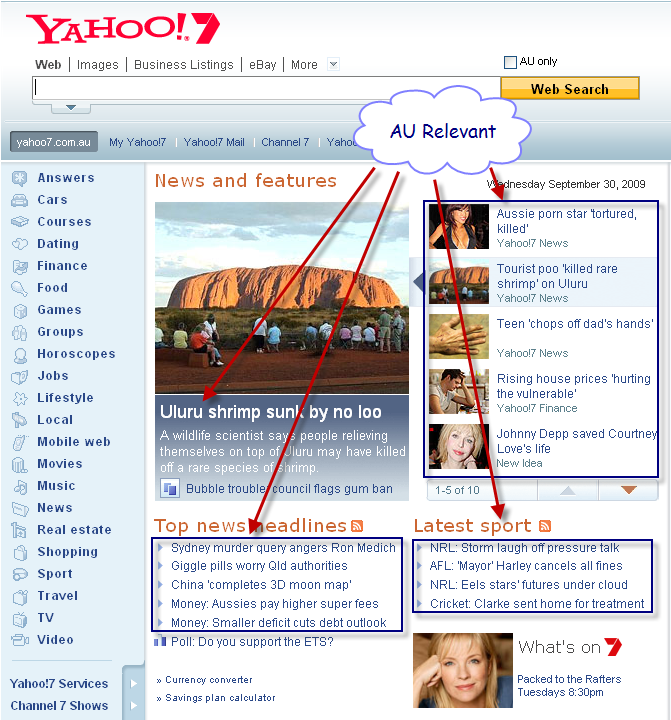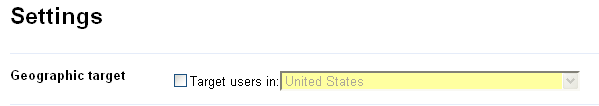When launching a website, it is important to identify where your target audience is located and to ensure that you get found within that region. For example, if you were an e-commerce store in Australia where you only shipped goods locally and not internationally, your target customers would be Australians and hence why it is important for you to localise your website to the local search engines.
The reason for this is whenever a user types in Google.com or Yahoo.com into their browser, these search engines will redirect them to the localised search engines based on IP detection. This means that if you’re browsing from Australia and you type in Google.com, you will be redirected to Google.com.au and for Yahoo.com, au.Yahoo.com. Once you’re at these localised search engines, you have the option of choosing local search results only.
This means that if you are found on these localised search results, the organic traffic that you will be getting highly qualified. This is a win-win for both search engines and website owners as search engines are serving more relevant search results, thus better quality and website owners are receiving relevant localised traffic. It’s all about relevancy!
Now you know the importance of localisation (or geo-targeting), here’s some common factors that search engines look for and factors specific to the major search engines (Google, Bing, Yahoo).
Top Level Domain (TLD)
One of the things search engines look out for when it comes to localisation is the top level domain (TLD).
For example, if your website had a TLD of .com.au, search engines would see and evaluate this and determine that the site may be more relevant to the Australian region. By analysing your site’s TLD, search engines are able to determine which region your website may be most relevant to.
You can find out more on the list of country’s relevant TLDs.
Web Server Location
The physical location of your web server’s hosting is important factor in search engine localisation. Each web server has a IP address which can be looked up to see the location of it. You can test this yourself by pinging your website and retrieving the IP address reply and then use a geo IP tool to lookup the location.
There are many reasons why someone may choose to find a web host outside of their local region and one of them is cost.
Take for example my site. Although I’m located in Australia, I’ve decided to go with US hosting because it is simply cheaper. Looking at Google Analytics, it is interesting to note that majority of my search traffic comes from the US and Australia even though I have not localised my site in Google Webmaster Tools.
However, something you should keep in mind is that if your web server is hosted in the same region as your traffic, your page load time will be much faster (i.e. Australian visitor and Australian hosted site). This will definitely improve your site’s user experience.
Content
Yes, this is true. Content is another factor search engines can use to determine whether your site may be more relevant to a certain region or not through contextual analysis. Search engines would then build a geographical profile about your page/site for relevancy purposes. This is probably one of the reasons why I’m ranked well for some keywords/phrases on Google AU and thus, receive a lot of Australian traffic due to the fact that I’ve had blog posts relevant to where I live.
Let’s say if you lived in California and you started writing about how great your local coffee shop is or your favourite restaurant down the road, it would make sense for search engines to determine that your page (or site) is more relevant to people living in California than people living in Sydney!
Sub-Domains and Sub-Directories
A lot of sites nowadays also use sub-domains and/or sub-directories to separate out geographically content aimed at targeting the visitors from the relevant region. Such examples are Yahoo who uses sub-domains to localise their search engines (i.e. au.yahoo.com) and Microsoft who uses sub-directories to localise their content (i.e. microsoft.com/australia).
Search engines are now smart enough to figure out abbreviations such as au, uk, us, and ca to determine the relevancy of these pages to their respective regions. Of course you should always support this by having content relevant to the target region as well.
Take for example au.yahoo.com. You will see that the content on that site has news, articles and headlines relevant to Australia which is different to the yahoo.com site, which has content relevant to US visitors.
Google Webmaster Tools
Google has provided a great tool for webmasters to geo-target sites to a certain region. You can geo-target your main domain, sub-domain and sub-directory by adding them to your dashboard. Once you’ve verified your site entries, you can go to Site configuration, then Settings to set the geographic target.
This is handy only if you have a generic TLD such as .com or .org. If you’ve set your site to target users in the UK, it’s pretty much telling Google to treat your .com or .org site as .co.uk or .org.uk. If your site is already using a country-coded TLD, then this isn’t necessarily as Google automatically associates your site with the relevant regions.
Bear in mind that this feature only affects Google’s SERPs and not other search engines.
Content Language Meta Tag
Although Bing’s webmaster tools currently doesn’t have a geo-targeting feature like Google webmaster tools, a Bing employee has verified that using the content language meta tag does help Bing determine the site’s target region.
For example, if you want your site localised to Bing Australia, put the following meta tag within your head tag.
<meta http-equiv=’Content-Language’ content=’en-au’ />
The purpose of this content language meta tag is to specify the language used for processing content and to identify the audience. Although I couldn’t find whether this affects Google or Yahoo’s algorithm, I can’t see why this shouldn’t help at all.
Finally, to conclude, Bing has written some best practices to follow when considering localising websites.
Hopefully this post has been helpful for you to think about what needs to be done when it comes to localising your site.